I. ESSAY TERSRUKTUR
1. Sebutkan proses umum dalam merekayasa perangkat lunak?
2. Sebutkan langkah-langkah dalam membuat perangkat lunak agar mencapai tujuan pembuatan perangkat lunak yang berkualitas?
3. Sebutkan Teknik Pengumpulan Data yang kalian ketahui ?
4. Sebutkan singkatan dari DBMS dan SQL?
5. Sebutkan 4 macam DBMS versi komersial yang sering digunakan sekarang ini?
6. Sebutkan 4 macam DBMS versi ‘open source’ yang sering digunakan saat ini?
7. Sebutkan singkatan dari CRUD ?
8. Sebutkan singkatan dari ERD dan DFD ?
9. Sebutkan Singkatan dari SDLC ?
10. Sebutkan beberapa model dalam SDLC
II. ESSAY TERURAI
1. Jelaskan pengertian dari Perangkat Lunak !.
2. Jelaskan pengertian dari System !
3. Apakah proses pembuatan software itu serupa dengan proses produksi pada pabrik mobil? Jelaskan Alasannya!
4. Mengapa ada proses atau tahapan dalam rekayasa perangkat lunak ?
5. Jelaskan kegiatan Analis Sistem secara singkat!
----- SELAMAT DAN SUKSES SELALU -----
Kunci Jawaban :
I. Essay Terstruktur
1. Analisis – Perancangan – Implementasi – Pengujian
2. Spesification – Development – Validation – Evolution
(membuat spek, mengembangkan, mengecek/validasi –menyesuaikan)
3. Wawancara, Kuesioner dan Observasi
4. DBMS : DataBase Management System .SQL : Structure Query Language
5. Oracle, Microsoft SQL Server, IBM DB2, Microsoft Access
6. MYSQL, PostgreSQL, Firebird, SQLite
7. Create, Read, Update, Delete
8. ERD : Entity Relationship Diagram. DFD : Data Flow Diagram
9. SDLC : Software/System Development Life Cycle
10. Model Waterfall, Model Prototype, Model RAD,Model Spiral
II. Essay Terurai
1. Jelaskan pengertian dari Perangkat Lunak !.
Perangkat Lunak adalah program komputer yang didalamnya terdapat dokumentasi kebutuhan, model desain, dan cara penggunaan(user manual)
2. Jelaskan pengertian dari Sistem !
Sistem merupakan kumpulan komponen yang saling terkait dan mempunyai suatu tujuan Komponen itu berupa input, proses, ouput, boundary, feedback, metod/standard.
3. Apakah proses pembuatan software itu serupa dengan proses produksi pada pabrik mobil? Jelaskan Alasannya!
Berbeda dalam pengertian membuat software itu disesuaikan dengan kebutuhan yang spesifik pengguna, seperti mengolah baju sesuai pesanan si pengguna. Pabrik mobil bersifat masal.
4. Mengapa ada proses atau tahapan dalam rekayasa perangkat lunak ?
Agar software dapat memenuhi kebutuhan si pengguna (user), dan program yang dibuat tidak “tambal sulam”
5. Jelaskan kegiatan Analis Sistem secara singkat!
Kegiatan analis sistem adalah kegiatan untuk melihat sistem yang sudah dan sedang berjalan, melihat bagian mana yang bagus dan tidak bagus, mendokumentasikan kebutuhan yang akan dipenuhi dalam sistem yang baru.
Hasil akhir dari analisis sitem adalah sebuah dokumen yang menjelaskan mengenai spesifikasi kebutuhan sistem informasi atau SRS (Software Requirement Spesification)





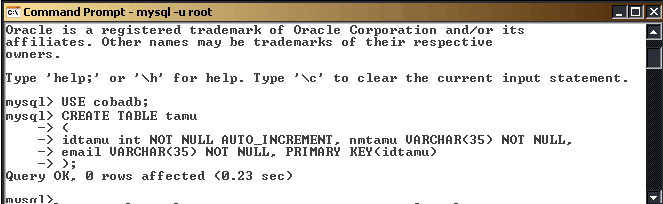








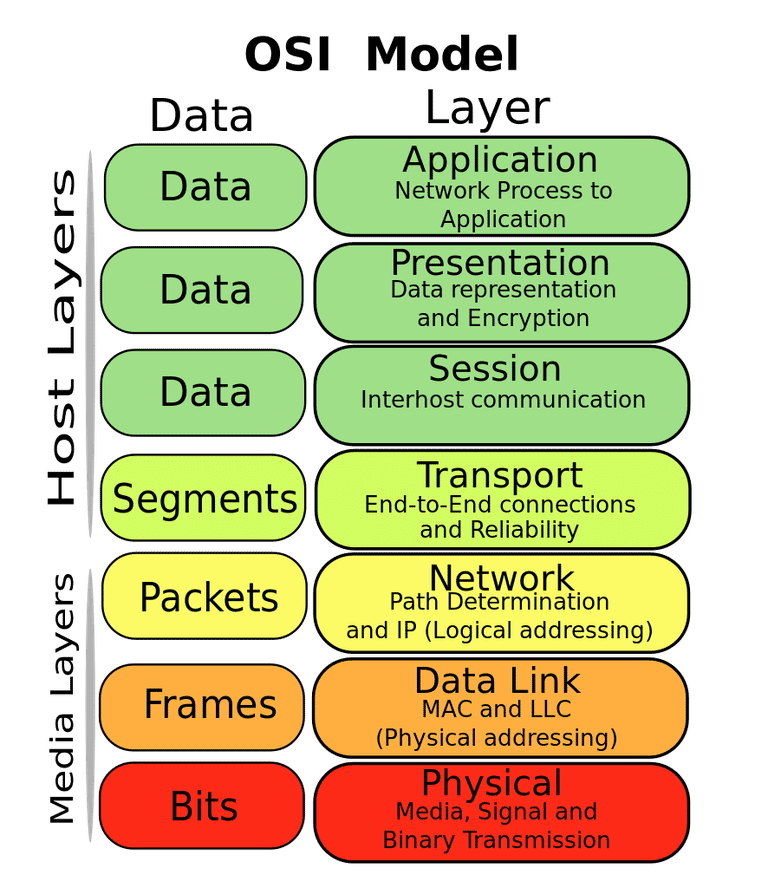
/cdn.vox-cdn.com/uploads/chorus_image/image/48667835/dbgxt2rvpd26udoyzcqn.0.0.jpg)